OpenSolaris installs Grub in MBR. Grub in MBR, however, interferes with installing Windows Vista SP2. Normally installing Windows Vista SP2 demands using Windows Boot Manager when we choose an operating system.
Firstly, we need to boot OpenSolaris using Windows Boot Manager. Therefore we confirm Fdisk information for device /dev/rdsk/c3t0d0p0 after installing FSWpart and FSWfsmisc. c3t0d0p0 is an example and dependent on each environment. The command lines are given below.
# prtpart
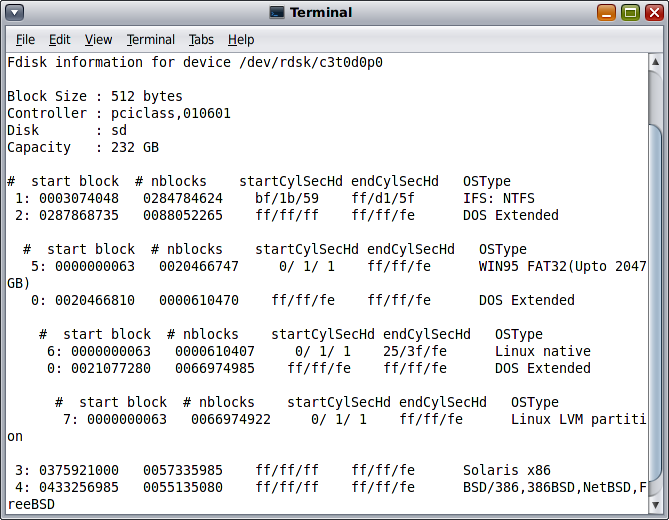
Figure 1 Fdisk Information
# prtpart /dev/rdsk/c3t0d0p0 -ldevs
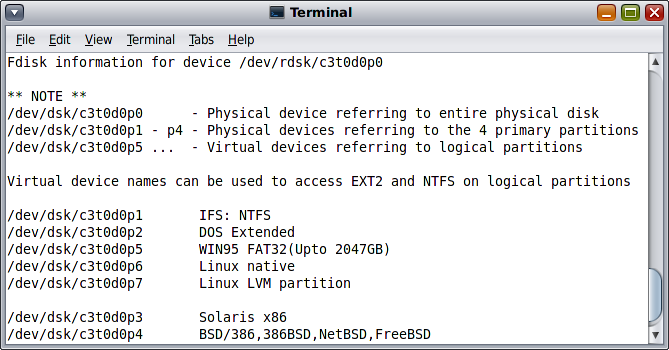
Figure 2 Virtual Device Names
After confirming a virtual device name of Solaris x86, we create the boot image of the OpenSolaris using the dataset definition. The command line is given below.
# dd if=/dev/rdsk/c3t0d0p3 of=osol.bin bs=512 count=1
After then we copy osol.bin in the directory on FAT32 and Windows C drive. For example, C:\osol.bin.
Next we use Windows console which requires administrative privilege. The command lines are given below.
>bcdedit /copy {ntldr} /d "OpenSolaris"
>bcdedit /set {GUID} device partition=C:
>bcdedit /set {GUID} path \osol.bin
>bcdedit /displayorder {GUID} /addlastAfter reboot and the selection of Windows through Grub menu we can boot OpenSolaris using Windows Boot Manager.
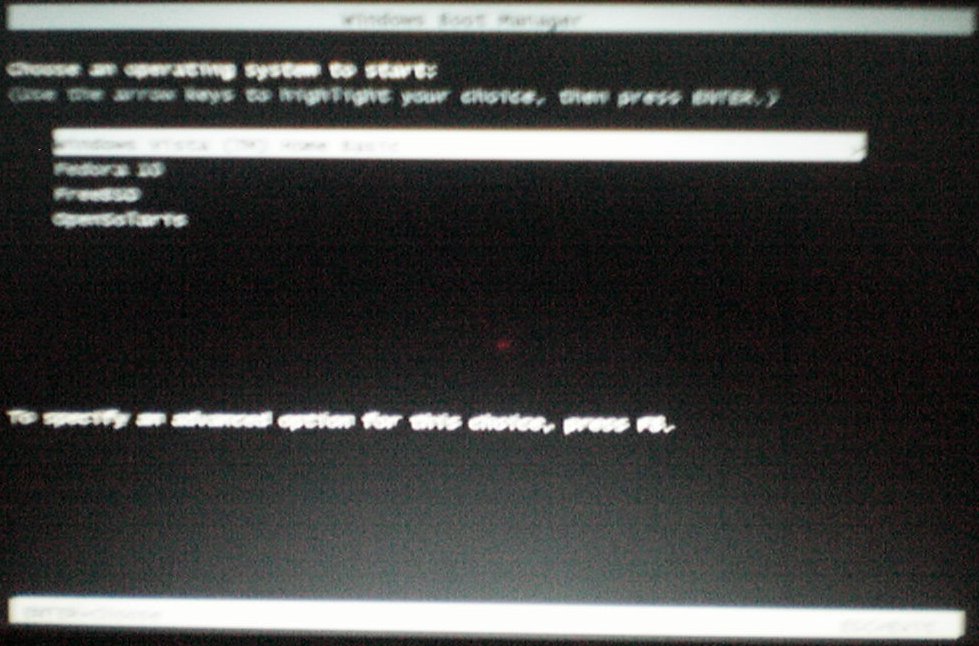
Figure 3 Windows Boot Manager
Secondly, we designate NTFS partition including Windows Vista as an active partition, using for example GParted and so on.
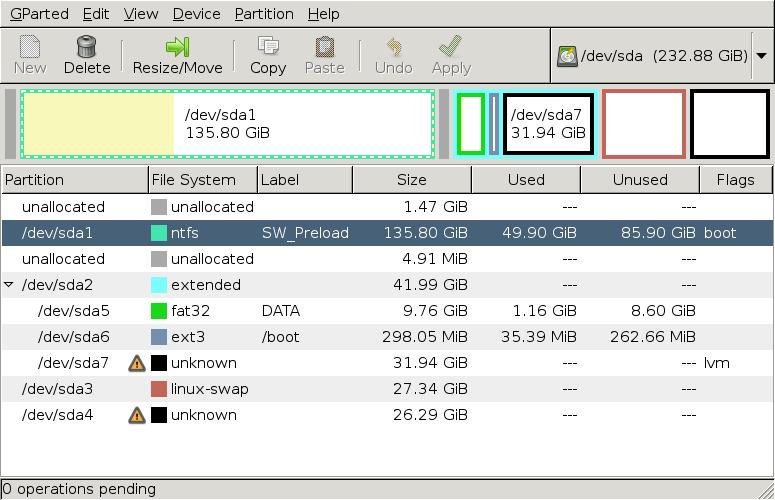
Figure 4 GParted Partition Table
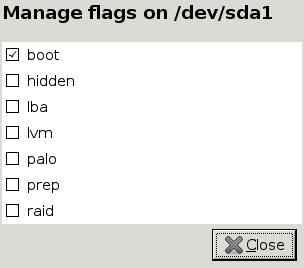
Figure 5 Active Partition
After then we recover Windows MBR using Vista Recovery Console. The command line is given below.
>bootrec /FixMbr
Thirdly, after installing Windows6.0-KB948465-X86.exe, we have applied Windows Vista SP2 on a dual boot system including OpenSolaris.
Finally, I will be happy to assist you in installing Windows Vista SP2.

コメントする